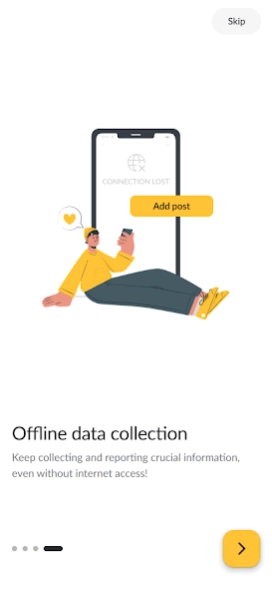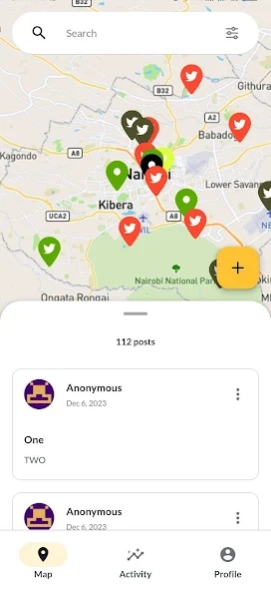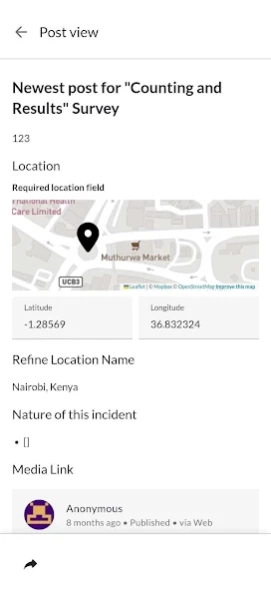Ushahidi 2.202412.0
Continue to app
Free Version
Publisher Description
Ushahidi - Ushahidi helps you quickly complete surveys in any location.
With support for offline data collection -- including videos and photos -- Ushahidi for Android helps you quickly complete surveys from your smartphone in any location, with or without an Internet connection. The app saves data that you and your contributors collect with it and sends the report to the appropriate Ushahidi deployment.
Ushahidi for Android also allows you to manage multiple Ushahidi deployments in one place. And a simple search-by-name tool makes it easy to add them.
Ushahidi deployments are a suite of tools that allow people to collect, organize and visualize data in a single place. They help you build custom surveys, import data from third-party services (like SMS and Twitter), and then share it publicly in a map or timeline. Anyone can create an Ushahidi deployment at ushahidi.com.
Once added to the Android app, a deployment’s survey data is available to explore in both map and timeline views.
Any of the 5,000-plus deployments already created at ushahidi.com can be added today to Ushahidi for Android.
About Ushahidi
Ushahidi is a free app for Android published in the Telephony list of apps, part of Communications.
The company that develops Ushahidi is Ushahidi Inc.. The latest version released by its developer is 2.202412.0.
To install Ushahidi on your Android device, just click the green Continue To App button above to start the installation process. The app is listed on our website since 2024-03-26 and was downloaded 9 times. We have already checked if the download link is safe, however for your own protection we recommend that you scan the downloaded app with your antivirus. Your antivirus may detect the Ushahidi as malware as malware if the download link to com.ushahidi.mobile is broken.
How to install Ushahidi on your Android device:
- Click on the Continue To App button on our website. This will redirect you to Google Play.
- Once the Ushahidi is shown in the Google Play listing of your Android device, you can start its download and installation. Tap on the Install button located below the search bar and to the right of the app icon.
- A pop-up window with the permissions required by Ushahidi will be shown. Click on Accept to continue the process.
- Ushahidi will be downloaded onto your device, displaying a progress. Once the download completes, the installation will start and you'll get a notification after the installation is finished.